Resources
Books#
- Natively To find media suited for your skill level.
- Novelpia Official site containing popular korean webnovels. (See #Tools Novelpia Downloader)
Audio#
Video#
Tools (Unordered)#
Most of these will work on Desktop AND Android.
- Toggl Track A Freemium service for tracking time spent, also serves as a pomoduro timer. (Free version is perfect for this usecase)
- Novelpia Downloader Download Novelpia novels you have access to (requires novelpia account).

- My Fork of Novelpia Downloader Adds a bunch of features such as: Improved EPUB Formatting, File Size Optimization, Author Notices Support.
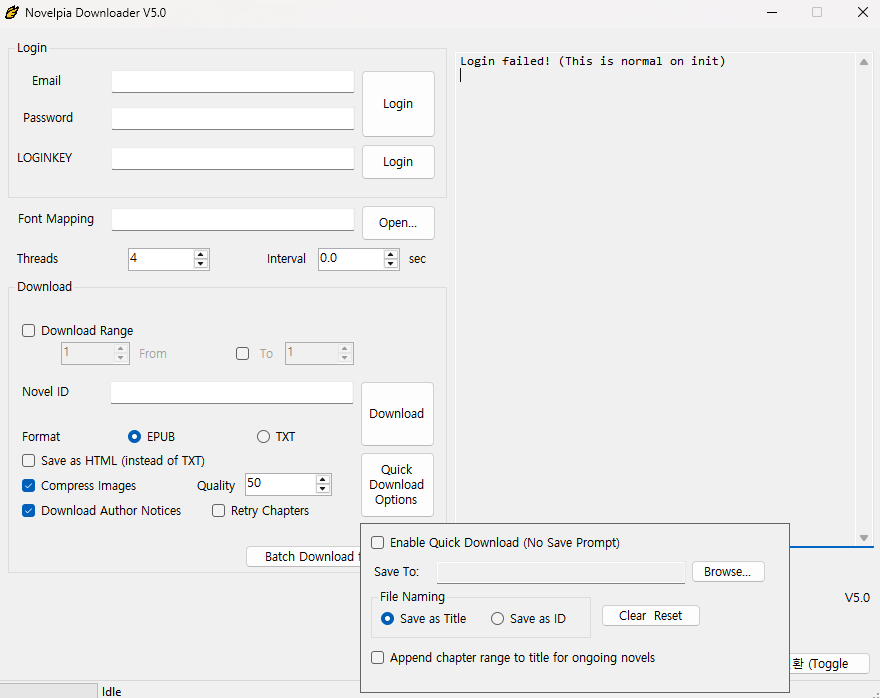
- Novelpedia A website I made to easily search and filter Korean (and Chinese currently.) webnovels. Useful for finding something to read.
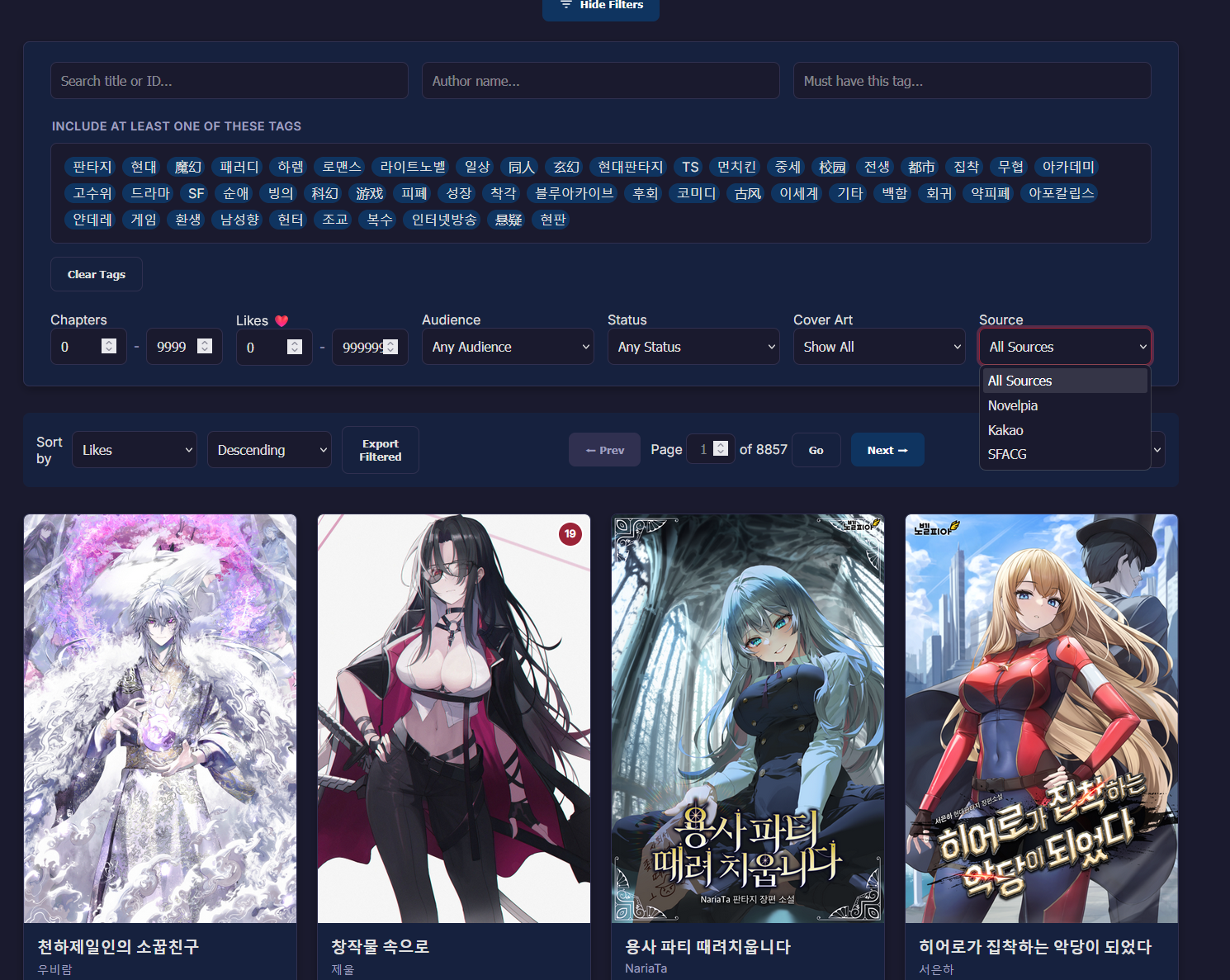
- Yomitan A browser extension that lets you use a pop-up dictionary. The reason for so many of the below resources being browser based.
- TTSU Reader Great web based epub reader (made for japanese, character counter does NOT work in korean).
- Korean Fork of TTSU Reader A OLD fork that works better with Korean (Does not receive updates). (if you dont need the character counter/progress bar/reading stats, original works fine otherwhise use this or my fork below.)
- My Korean Fork of TTSU Reader An updated version of Peldas's (the above link.) Requires setup in settings, will not get support from me. (change text layout to horizontal.)
- ASB Player Great multi-lingual video player!
- Novel to Anki Script I made; Take a epub or txt and convert it into a anki deck, with sentences and definitions. (Requires tinkering!)
- Supplemental Korean Dictionary My WIP Dictionary (not yet available) and a custom program I made to make a custom Yomitan dictionary much easier. Or modify an existing one.
- Mangatan Similar to the Japanese OCR Mokuro, allows you to read Manhwa in your browser with Yomitan support. This is relatively new, and I use it almost daily. I personally made and use the android-alterative setup.
- Kimchi Reader Don't want to setup everything by yourself? This is a PAID subscription service(7 day Free Trial) that provides you with: A All-in-One browser extension for Desktop and Android, and a Android (ios soon) Application. Some of the features include: A popup dictionary pre-configured, content recomendations according to your known words, grammar guides, subtitle support and more. I don't personally use it, but I still see it as super useful for less technically inclined.
More Resources (Sites ETC)#
- Reddit Beginner Korean Megathread
- Reddit Intermediate Korean Megathread
- General Yomitan Dictionary List